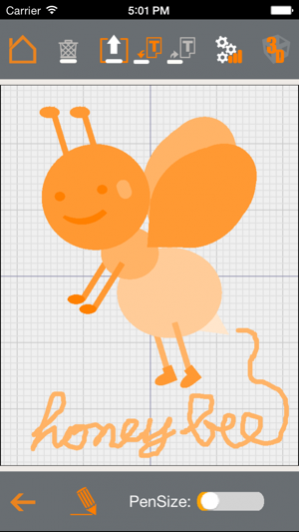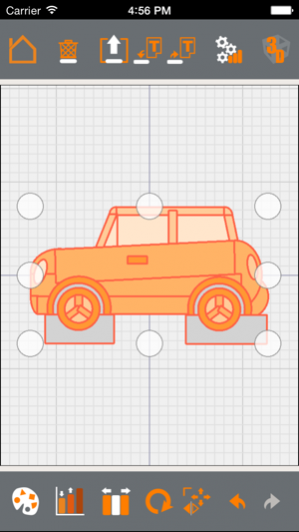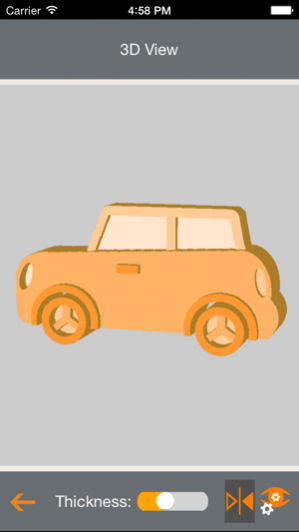Shapeasy 1.1.1
Continue to app
Paid Version
Publisher Description
Shapeasy is a whole new kind of 3D app. By combining geometric (or freehand) shapes it's easy to create 3D models of surprising intricacy in very little time. Show off to friends, or send the file to a 3D printer to hold your creation in your hands! ANYONE can make their imagination come alive in 3D. No expert knowledge required. 3D PRINTING has never been easier! Use Shapeasy to create objects for 3D printing. Simply export your model as an STL file and it's ready to go. LOTS OF TEMPLATES to help you get started. Mix and match them with your own creations for an original 3D scene. Each template can be freely modified, so you never feel boxed in. DID WE MENTION EASY? It's so easy, children AND adults can feel like pros! With Shapeasy you can: • Combine shapes, including rectangles, triangles and disks, to create 3D objects • Preview your creations in 3D • Zoom in and out, and rotate your view in any direction • Change the thickness of shapes • Create complex objects by combining shapes of different thicknesses • Load an image file as a design template • Save your creations as a 3D scene • Save individual creations as templates that can be reused in any scene • Create 3D shapes by drawing freehand • Export to STL format • Share your creations between Mac or PC versions of Shapeasy ** Please note that Shapeasy for iOS does not include all features available in the Mac and PC versions. **
Sep 29, 2017 Version 1.1.1 This app has been updated by Apple to use the latest Apple signing certificate. Add Support for iOS 11
About Shapeasy
Shapeasy is a paid app for iOS published in the Recreation list of apps, part of Home & Hobby.
The company that develops Shapeasy is Shade3d Co.,Ltd.. The latest version released by its developer is 1.1.1.
To install Shapeasy on your iOS device, just click the green Continue To App button above to start the installation process. The app is listed on our website since 2017-09-29 and was downloaded 1 times. We have already checked if the download link is safe, however for your own protection we recommend that you scan the downloaded app with your antivirus. Your antivirus may detect the Shapeasy as malware if the download link is broken.
How to install Shapeasy on your iOS device:
- Click on the Continue To App button on our website. This will redirect you to the App Store.
- Once the Shapeasy is shown in the iTunes listing of your iOS device, you can start its download and installation. Tap on the GET button to the right of the app to start downloading it.
- If you are not logged-in the iOS appstore app, you'll be prompted for your your Apple ID and/or password.
- After Shapeasy is downloaded, you'll see an INSTALL button to the right. Tap on it to start the actual installation of the iOS app.
- Once installation is finished you can tap on the OPEN button to start it. Its icon will also be added to your device home screen.